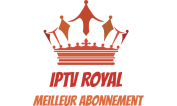IPTV sur IOS et ANDROID : GSE SMART IPTV
IPTV sur IOS et ANDROID
Comment installer IPTV sur IOS et ANDROID avec l’application GSE SMART IPTV
Support : CHROMECAST
Support : XTREAM-CODES API
API support automatic live and VOD playlist including EPG and movie info.
Support : AUTOMATIC LIVE STREAM RECONNECTION
Support : EPG XMLTV FORMAT (local and remote file support ,xml , zip , gz formats)
Support : Parental control
Support : Copy and paste M3U contents
Support : Dynamic language switching (31 LANGUAGE)
Support : Multiple theme
Support : built-in player support all popular formats including RTMP tokens
Support : Embedded subtitle and external subtitle (SRT) support
(Embedded bimap subtitle support : DVB TELETEXT , dvd subtitle , dvb subtitle , xsub ,hdmv pgs subtitle , ASS , SSA , SUBRIP …. and more ….)
****** BUILD-IN PLAYER SUPPORTED DEVICES **********
– ARMV7A devices
– ARM64 devices
– INTEL X86 devices (also work on x86_64 devices)
Depuis Apple store : https://itunes.apple.com/us/app/gse-smart-iptv-pro/id1028734023?mt=8
Depuis play store : https://play.google.com/store/apps/details?id=com.gsetech.smartiptv&hl=fr
Téléchargez l’application sur votre appareil
Lancer votre application GSE IPTV
Lancer votre application GSE IPTV
Puis selectioner « Xtream-codes API »

Nommer votre playlist et saisis les accès de votre abonnement .
voila votre abonnement a été bien installé sur votre Mobile .
Commander votre abonnement cliquer ici